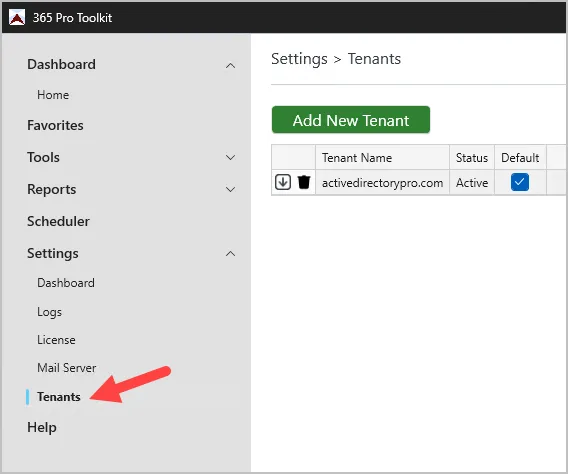365 Pro Toolkit Tenant Settings
Tenant Configuration
When you first open the 365 Pro Toolkit you will be prompted to authorize the app.
Our product is built using the Microsoft identity platform to establish a trust relationship between the software and your Microsoft tenant. We do not store your username and password. In addition, we do not collect any user data. This is an on-prem tool, and no data is sent back to our servers.
-
Open the 365 toolkit and click on “Authorize Now”.

-
You will be prompted to sign in with your Microsoft account.
-
After you sign in you will be prompted to accept the permissions.
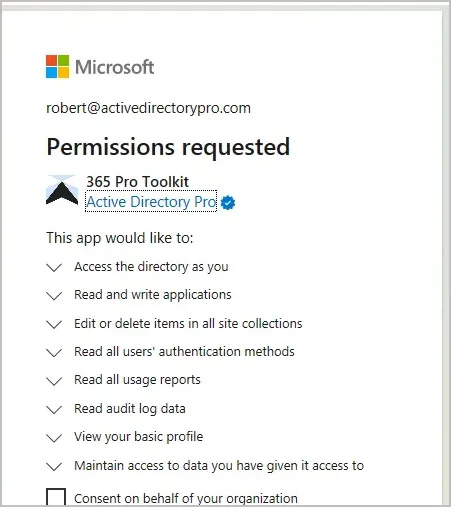
After clicking accept that will complete the authorization of the 365 toolkit.
You can add additional tenants by goig to Settings > Tenants