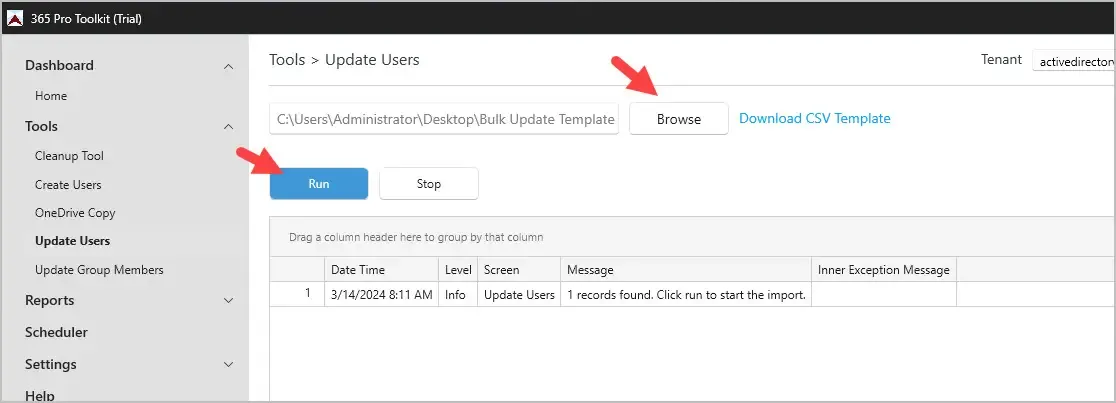Bulk Update Entra ID Users
In this guide, you will learn how to bulk update Entra ID users using the 365 Pro Toolkit.
Requirements:
- UserPrincipalName – This column is required in the template and is used to identify the accounts to update.
- Cloud Users only – This tool is for updating cloud users only; it will not update on-prem synced accounts. To update on-prem accounts refer to the AD Pro Toolkit.
Step 1. Download and modify template
Click on Tools > Update Users
Click on “Download CSV template” to download the included CSV template.
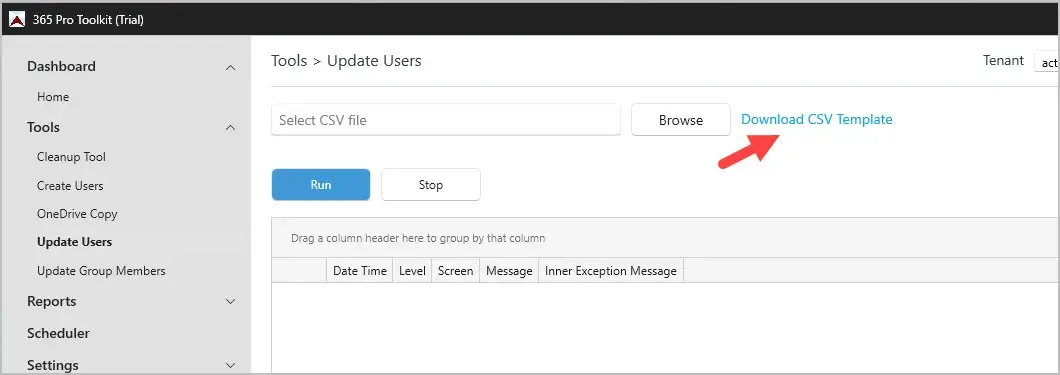
Open the template and add the user information. In this example, I’m going to update the phone numbers, city, company, department and display name for several users.
Example CSV
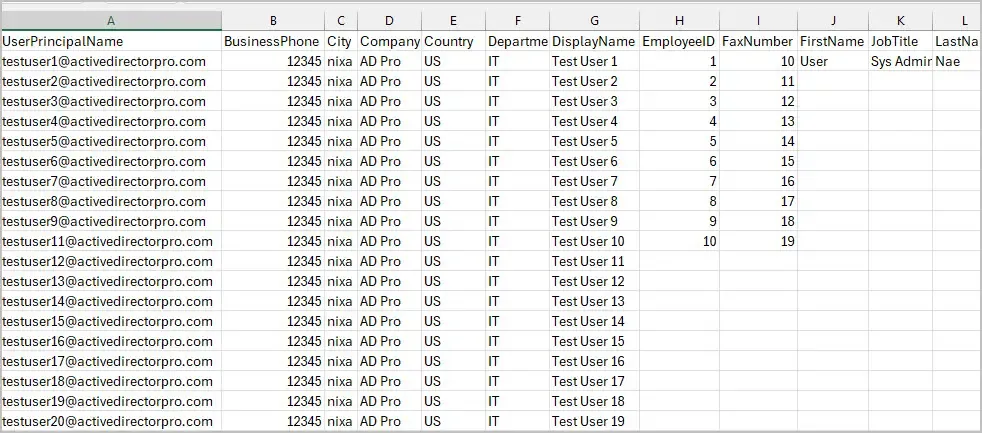
Save the template and move to step 2.
Step 2. Select Your Template and click Run
To start the update click browse and select your CSV template. Then click the run button.