Cleanup Inactive Entra ID User Accounts
In this guide, you will learn how to find inactive 365 users and devices with the 365 Pro Toolkit.
This tool gets 365 users last sign in date from the lastSignInDateTime property.
Requirements
- A P1 or P2 license is required to read the lastSignInDateTime property.
Step 1. Select Inactive Time
Click on Tools > Cleanup Tool
Click the Time and select the time period for the inactive devices (default is last 90 days)
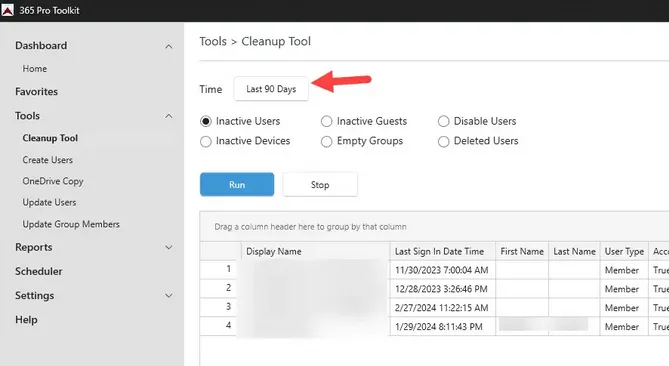
Step 2. Select Users or Devices
Select to find inactive users, devices, empty groups or guest accounts.
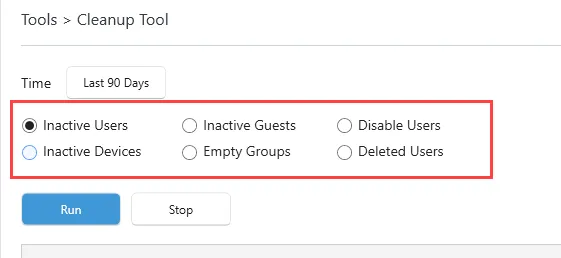
Step 3. Click run
Click the run button to list the inactive accounts. Review the Last Sign in Date Time column.
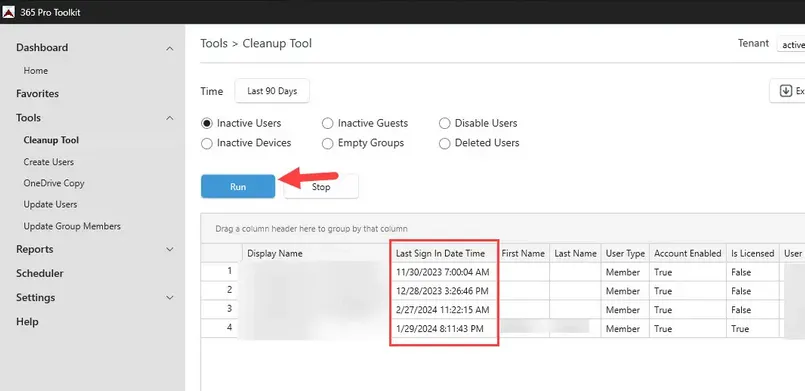
To export the report click the Export button.