Automatically Cleanup Disabled Users and Computers
The AD Pro Toolkit lets you automate the cleanup of diabled accounts. You set how long the account has been disabled and then choose from a list of actions.
Conditions
The condition section lets you define which disabled accounts to run actions on.
- Disabled time: Specify how long the account has been disabled.
- Include: Choose to include users, computers or both.
- Path: Select an OU or choose the entire domain
- Exclude: Add accounts to exclude from being automatically disabled
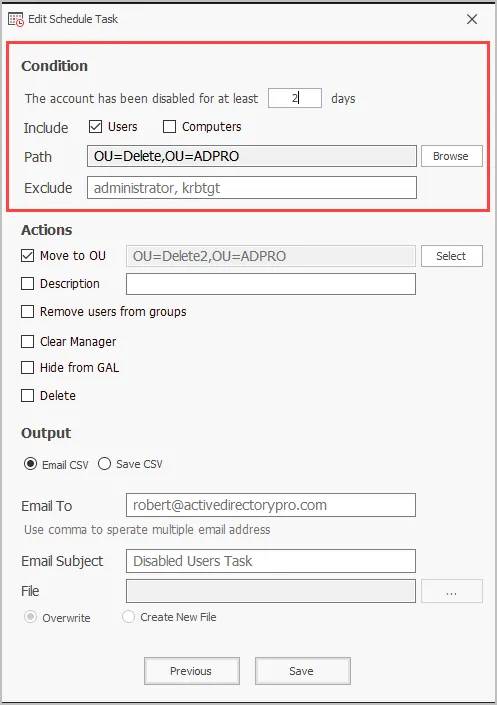
Actions
This section you configure what actions to run on the diabled accounts.
- Move to OU: Select an OU to move the disabled accounts to a specific OU
- Description: Set a description on the disabled accounts
- Remove users from groups: Remove the accounts from groups
- Clear Manager: Remove the manager set on the accounts
- Hide from GAL: Hide the accounts from the global address list
- Delete: Delete the account
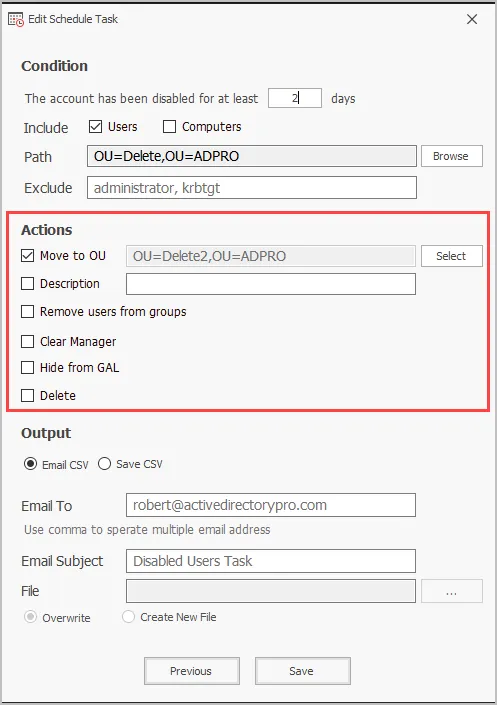
Create scheduled task
- Click on “Scheduler” then click “Add”
- Select “Disabled Accounts” from the dropdown
- Enter a task name and set the credentials. Click “Next”
- Set a schedule frequency, daily, weekly or monthly
- Set the conditions (Path is required)
- Select one or more actions
- Choose output options (email or save to csv)
- Click Save.