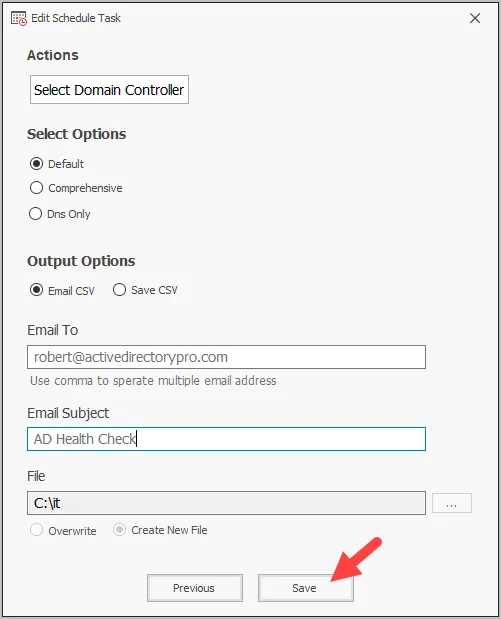Automate Active Directory Health Check
In this guide, you will learn how to create a scheduled task to automate checking the health of your domain controllers. This task will check critical services on your domain controllers and send you an email report (or you can choose to save to disk.)
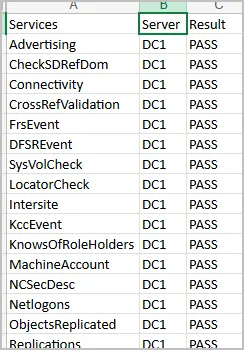
Requirements
- Email server settings need to be configured for email reports.
Create Scheduled Task
-
Click on Scheduler and click “Add”.
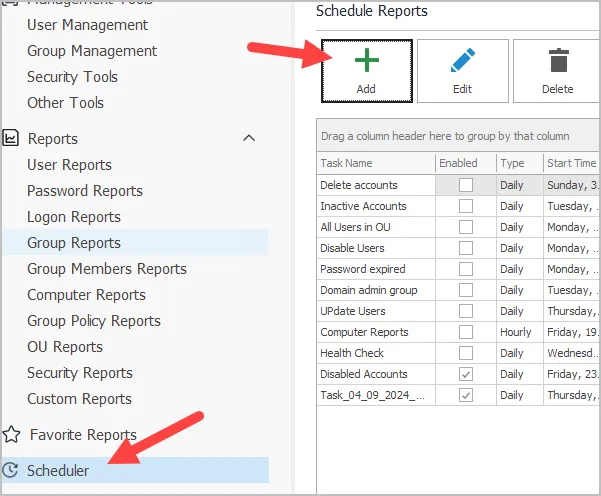
-
Select AD Health Monitor from the type.
-
Give task a name and set the credentials.
-
Set schedule frequency.
-
On the actions page select your domain controllers and output options.
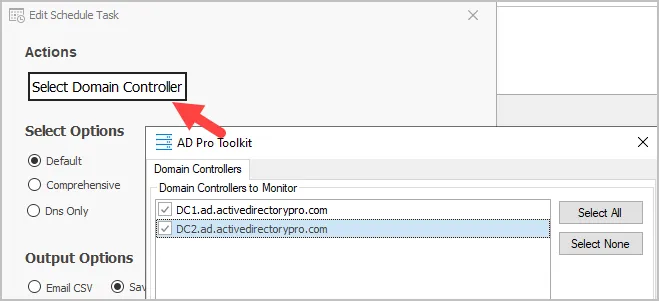
-
Click save.