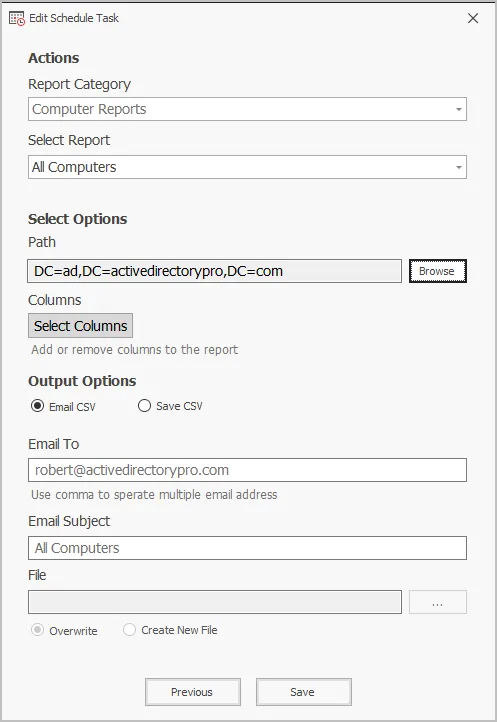Automate Active Directory Reports
In this guide, you will learn how to automate reports using the AD Pro Toolkit.
Requirements
- Email server settings need to be configured for email reports.
Create Scheduled Task
-
Click on Scheduler and click “Add”
-
Select “Reports” from the type dropdown
-
Give the task a name and set the credentials
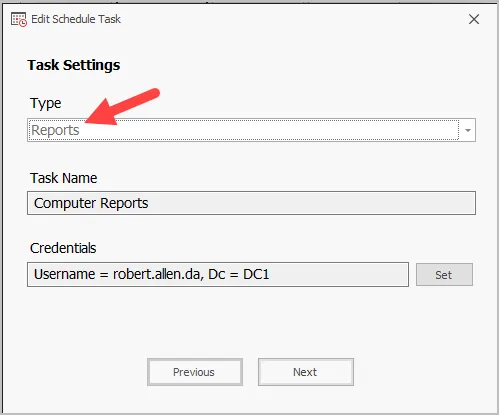
-
Set schedule frequency
-
Select a report category and report
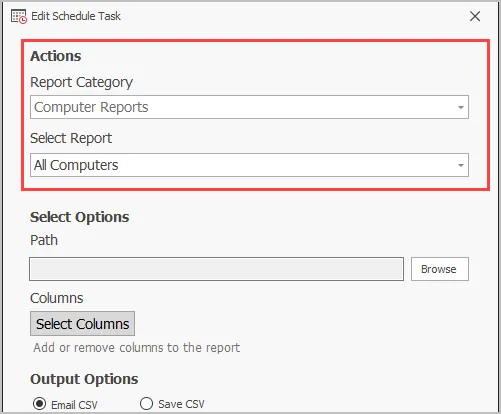
-
Choose a path (entire domain or an OU)
-
Select columns (optional)
-
Select output options (Email CSV or Save CSV)
-
Click save