AD Pro Toolkit License
Below are the steps to apply the license file and activate the AD Pro Toolkit.
- After the purchase is completed you will receive an email with a license.lic file.
- Download the license.lic file.
- Open the toolkit and click on License.
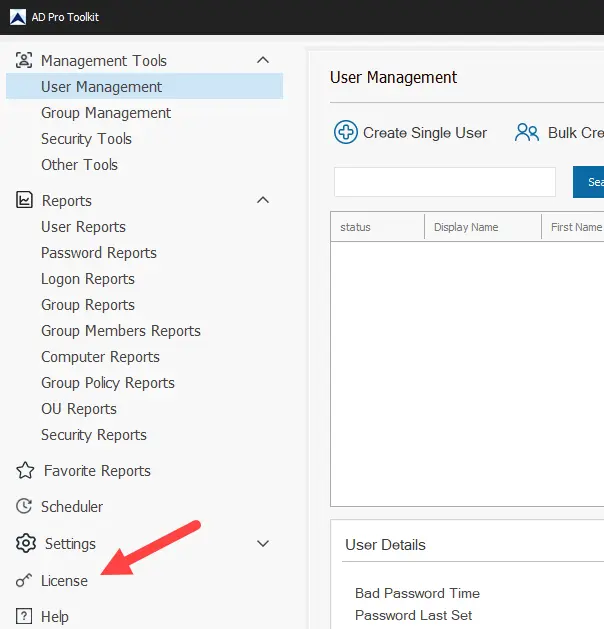
- Click on the Browse button and select the license.lic file.
- Next, click the Activate button.
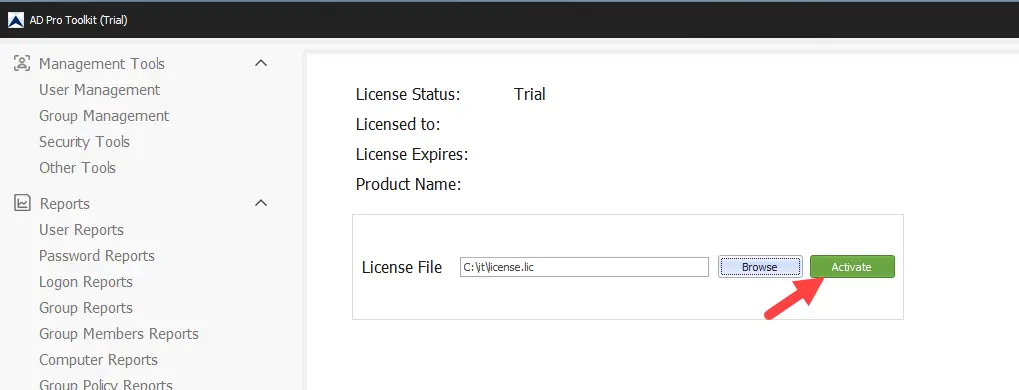
The software will now be activated and the license details will be updated.
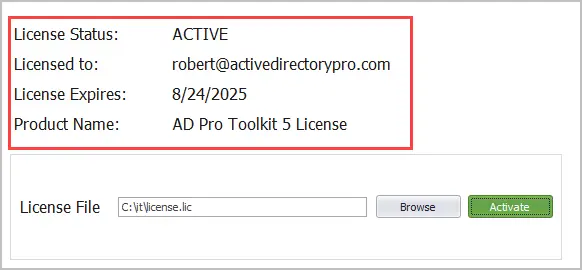
That completes the steps to activate the software.