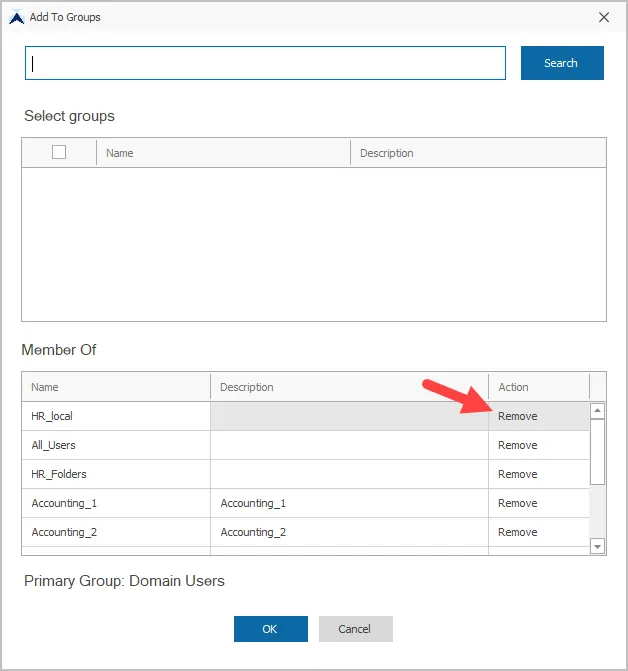Add User to Active Directory Group
In this guide, you will learn how to add or remove a user to an Active Directory group with the AD Pro Toolkit.
How to Add a User to Groups
-
On the “User Management” page search for the user account you want to modify.
-
Select the account and click “Add to Gruops”.
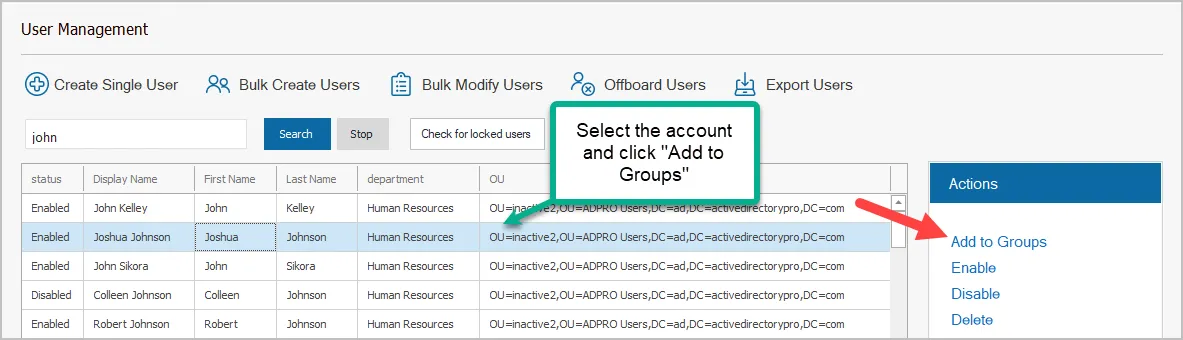
-
To add a user to a group search for the group and select each group you want to add the user to. In this example, I selected Accounting_1 and Accounting_2. Click “OK” to add the user to the selected groups.
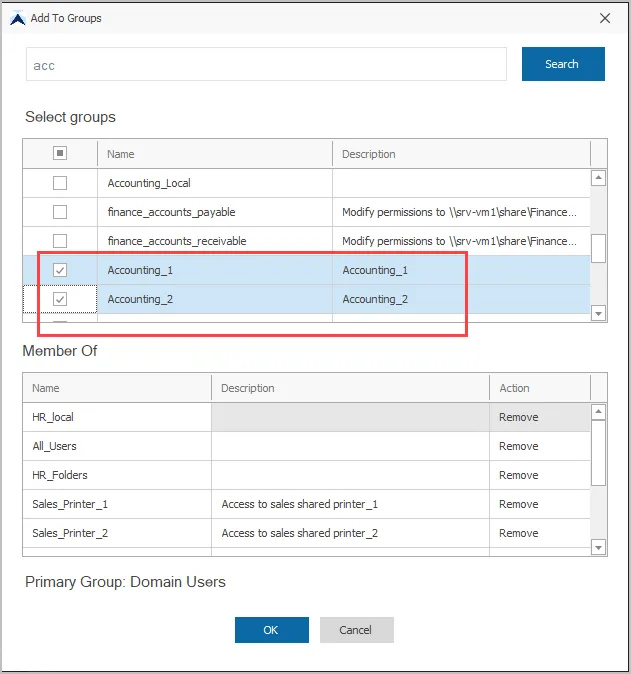
You can view the “Group Membership” box for the selected account to verify the groups.
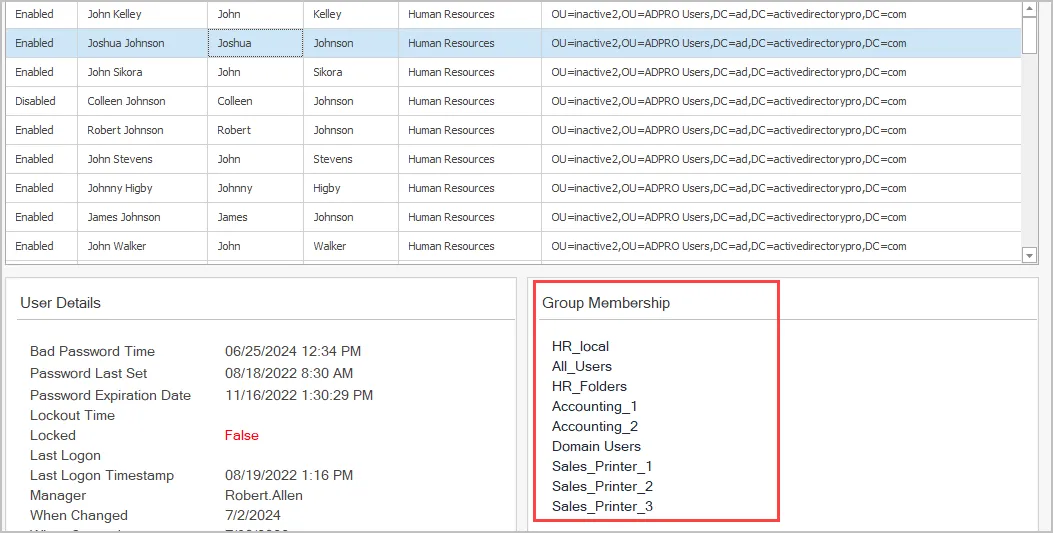
Remove Users from a Group
To remove a user from a group follow the steps above and click “Remove” on any group. For example, if I wanted to remove a user from the HR_local group I would select “Remove” for that group.