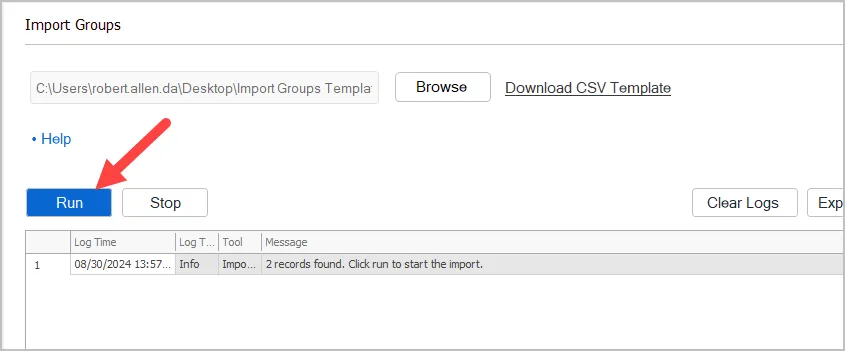Import Active Directory Groups from CSV
To bulk create AD Groups follow these steps:
-
Click on Group Management > Create Groups
-
Download the included CSV template. The template includes the following group attributes:
- Name = Name of the group
- distinguishedName = This is the location where the new groups will be created.
- groupCategory
- groupScope
- description
-
Fill out the template with your group details
Example CSV.
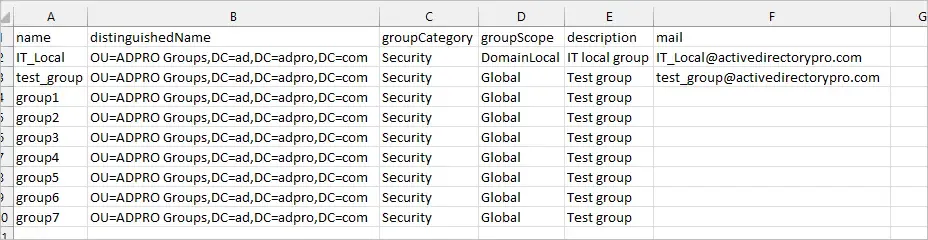
-
Select your template and click run.