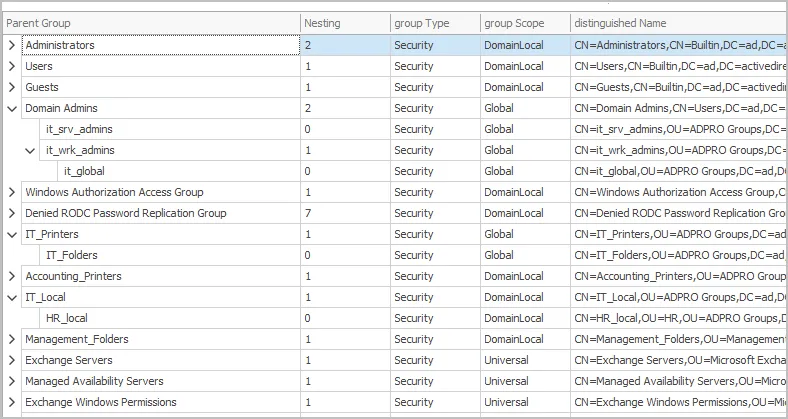Active Directory Group Member Reports
The AD Pro Toolkit includes the following group member reports.
- User Group Membership - This report will get the groups a user is a member of. You can select one user, all or an OU.
- Group Members - This report will get the members of a selected group. You can select indiviual groups or an OU.
- Group Members (Single Line) - Displays the group and its members in a single row.
- Nested Groups - List of groups that are a member of another group
- Nested Groups with members - Recursive group membership for a selected group
- Nested groups tree view - Hierechy view of nested groups
- Members of Domain Admins - List the members of the Domain Admins group
- Groups with members - List of groups that have members
- Groups with no members - List of groups that have no members
- Users not a member of specific group - List of users that are not a member of a specific group
- Group Member count - List of all groups and the number of members in each group
- Large groups - List of the largest groups in the domain
These reports are located under Reports > Group Members Reports
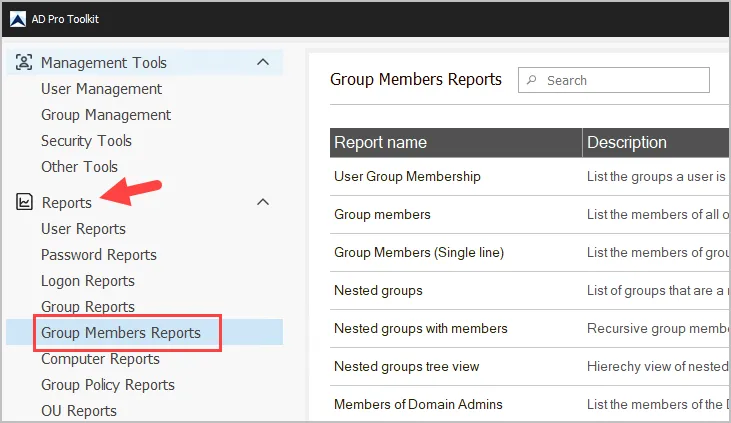
User Group Membership Report
To look up a single user or multiple users group membership follow these steps.
- Click on “User Group Membership”
- Click “Search” to lookup a single user. To run on multiple users click browse and select an OU or the domain.
- Click columns if you want to customize the report.
- Click “Run” to create the report.
In this example, I looked up the group membership for a single user.
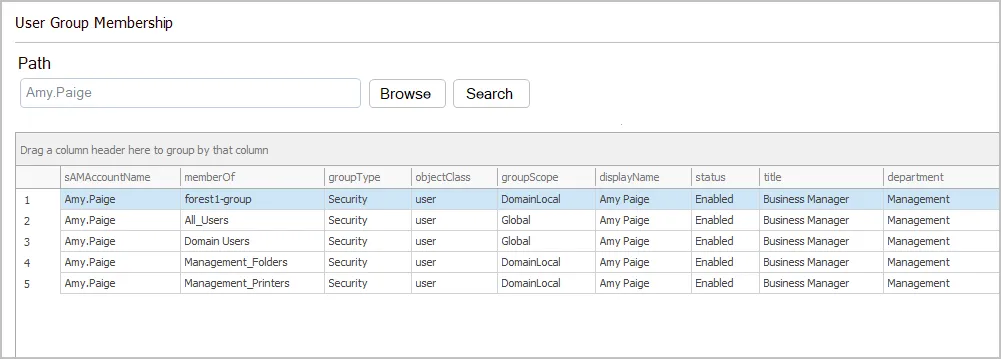
To export the report click the export button.
Group Members Report
To look up who is a member of a specific group or all group follow these steps.
- Click on “Group members”.
- Click search to select a single group or click browse to select an OU or the domain.
- Click columns to customize the report
- Click “Run” to create the report.
In this example, I’ll run the report for the entire domain.
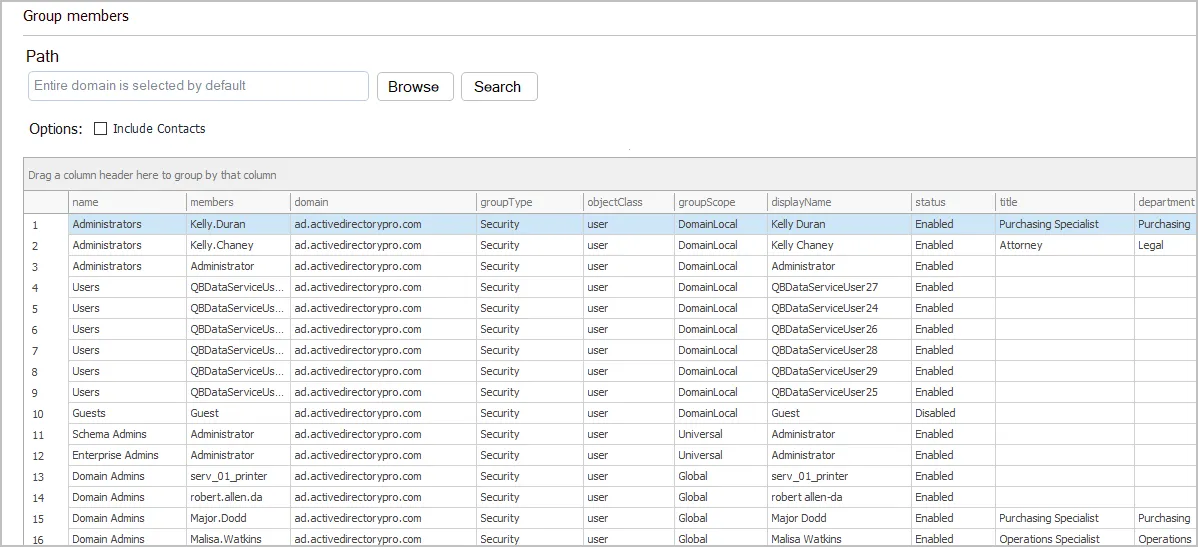
Group Members (Single Line)
If you want a list of groups and its members in a single row then run this report.
- Click on Group Members (Single line)
- Click run.
Example report.
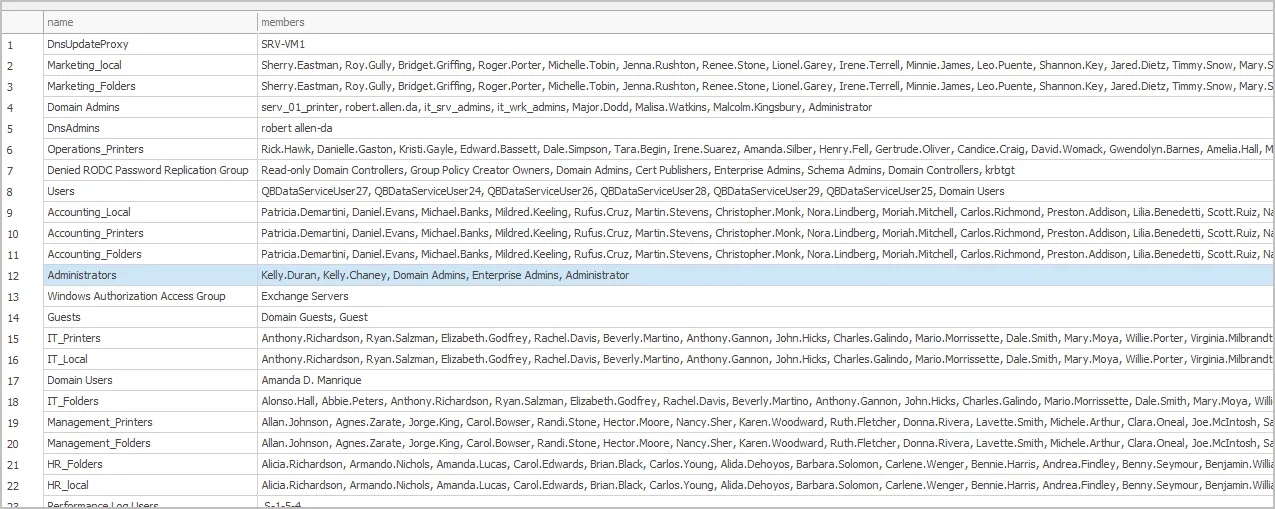
Group Member count
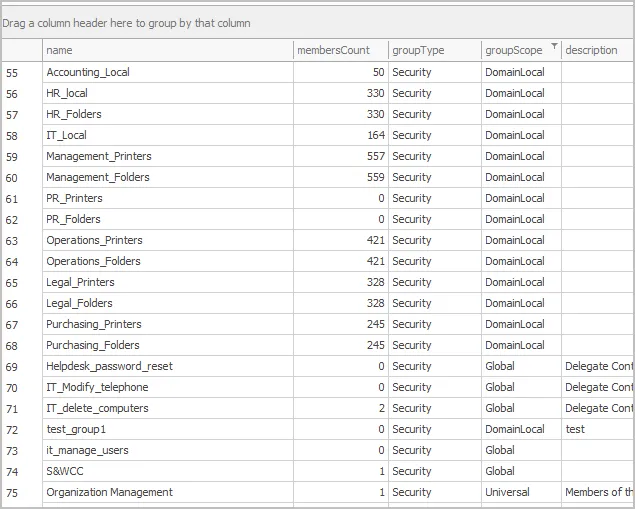
Nested Groups Tree View