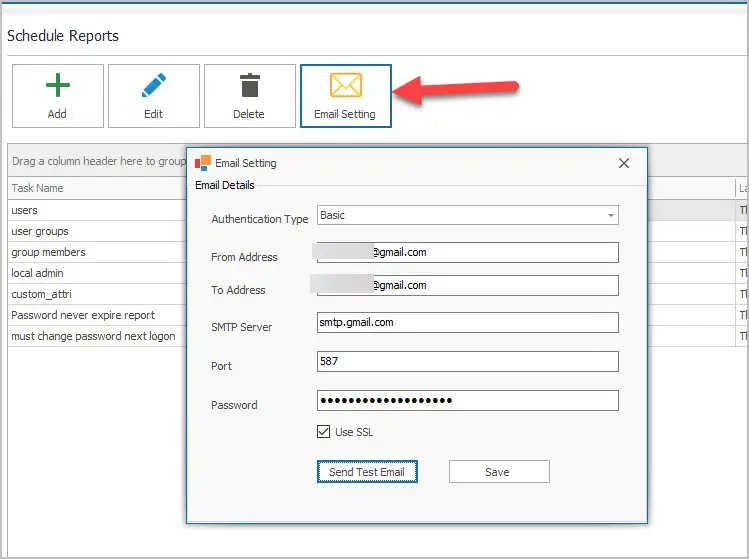Email Server Settings
To receive email reports from the AD Pro Toolkit you will need to configure your email server details.
- Click on Scheduler
- Click on Email Setting
- Select your servers Authentication Type and enter your server details.
Office 365 OAuth Configuration
Following the steps in the below guide to configure the software to use 365 OAuth.
Gmail Server Settings
To configure the software to use your gmail server follow the below steps.
- Authentication Type = Basic
- From Address = Your email account
- To Address = Enter a to Address
- SMTP Server = smtp.gmail.com
- Port = 587
- Password = You will need to create an app password from your gmail account. Steps to create an app password