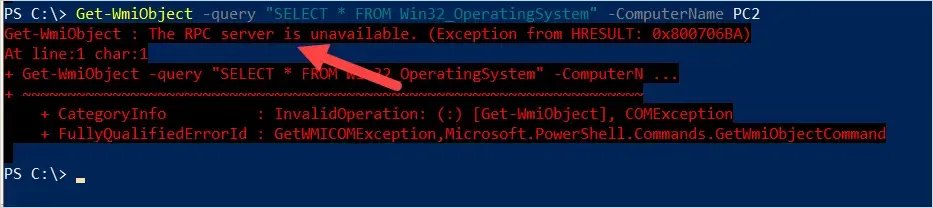Windows Firewall Settings
The following tools from the AD Pro Toolkit require WMI to be allowed inbound.
- Windows Uptime
- Local Admins Report
- Local Certificates Report
- Service Account Management Tool
Firewall GPO Settings
You can use group policy to push these settings out to all computers.
Here are screenshots of the firewall settings.
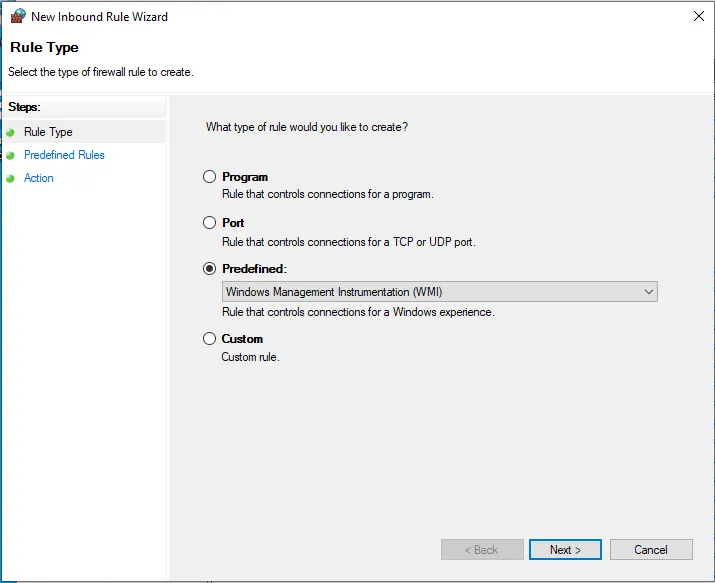
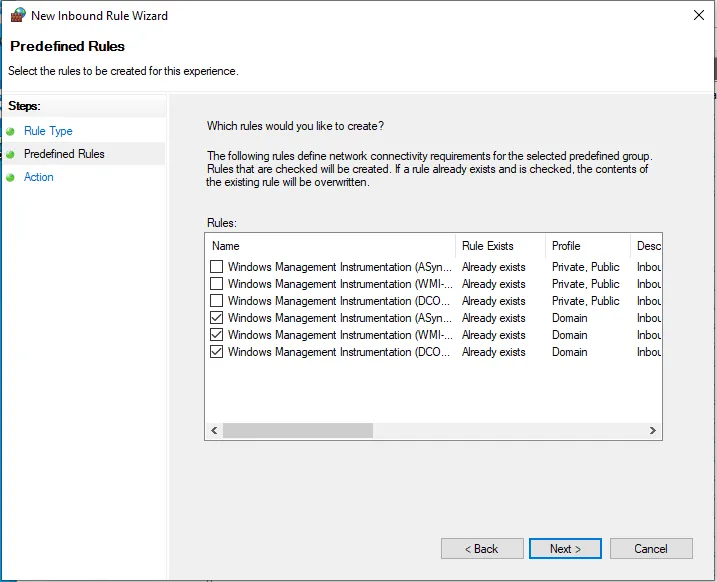
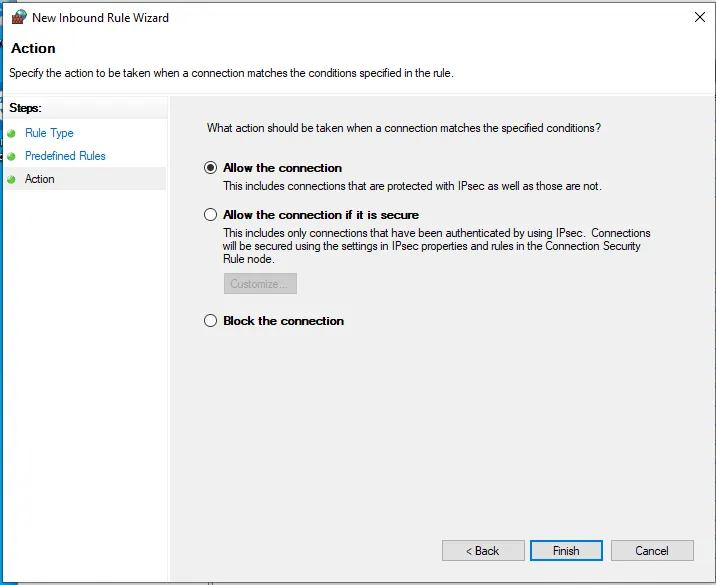
Click Finish.
You can verify WMI is allowed by using PowerShell.
Use the following command to test the WMI connection from your local computer (that has the AD Pro Toolkit installed) to the remote computer. Replace PC2 with the remote computer hostname.
Get-WmiObject -query "SELECT \* FROM Win32_OperatingSystem" -ComputerName PC2If the connection is successful you will get a message like below.
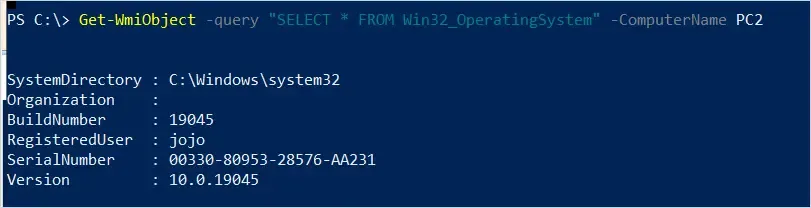
If WMI is being blocked you will get a message like below.