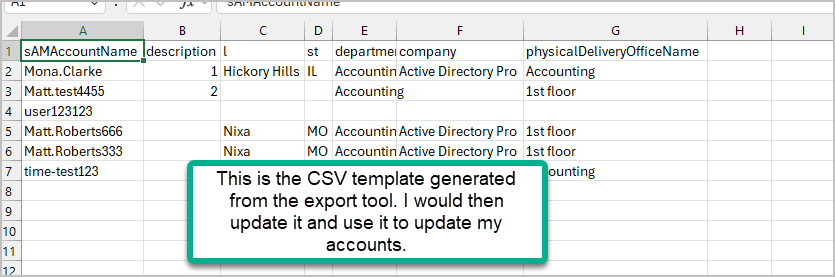Bulk Update Active Directory Users
In this guide, you will learn how to bulk update Active Directory users using the AD Pro Toolkit.
Resources
- Bulk Update CSV Template - CSV template with user examples and multiple user attributes.
- CSV Cheat Sheet - A quick reference PDF that shows the CSV headers and what they map to in Active Directory.
- Automate updating accounts - To automate bulk updating accounts eee the automation guides.
Video Demo
If you don’t like videos scroll below to see step by step written instructions.
Step 1. Create a CSV Template
-
Download the CSV Template from the resources section at the top.
-
Modify the CSV template and add your accounts and details that you want to update.
In this example, I’m going to update the description, office, city, state, title, department and company.
My CSV template looks like this. I’m using the sAMAccountName attribute to identify the accounts, I’ve also removed the columns I don’t need.
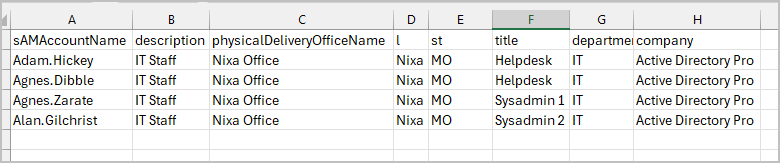
When your CSV file is configured save it and move to step 2.
Step 2. Run the Bulk Modify Users Tool
-
From the user management page click on “Bulk Modify Users”.
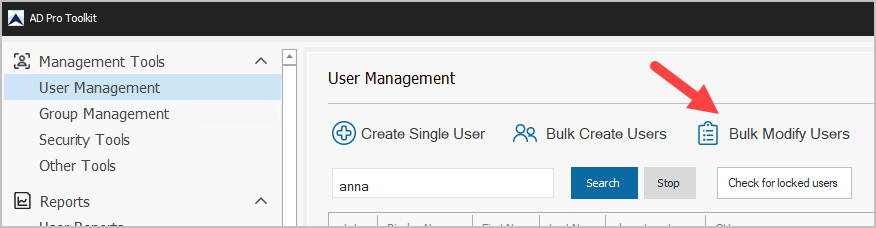
-
Select your CSV template and click run.
Note: If you are not using sAMAccountName to identify accounts, then you need to click “Update Options” and select the column you are using.
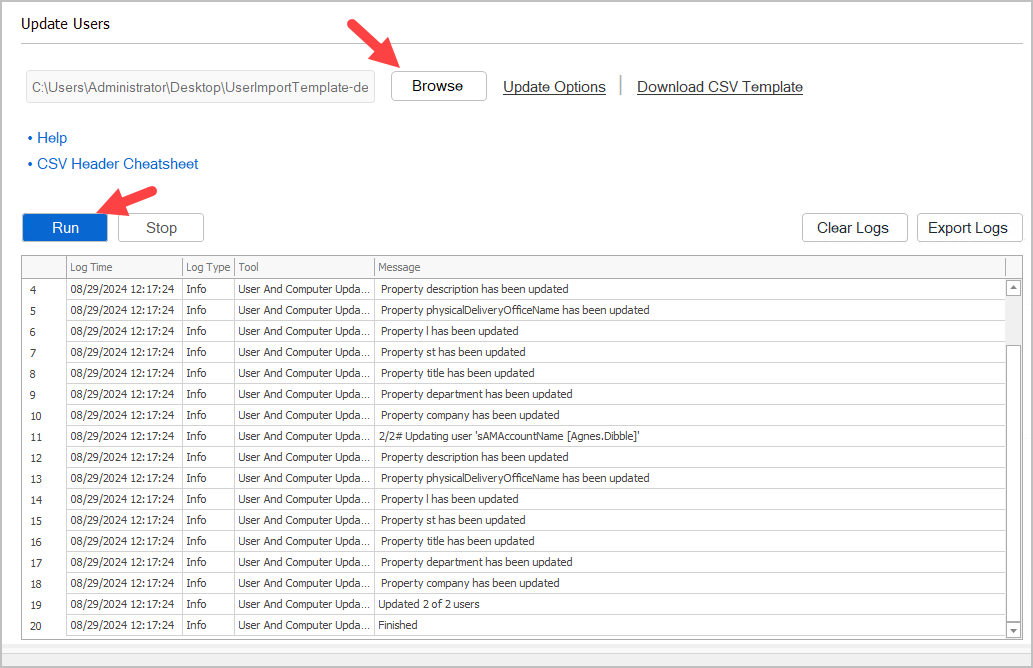
-
Review logs for errors.
If the update failed for any accounts the log will display an error.
Generate CSV Template with Export Tool
With the export tool you can export a list of accounts and the specific fields you want to update. In this example, I’m going to generate a list of all users in the Accounting OU.
-
From the User Management page click on “Export Users”.
-
Click “Browse” to select an OU or group. In this example, I’m going to select my Accounting OU.
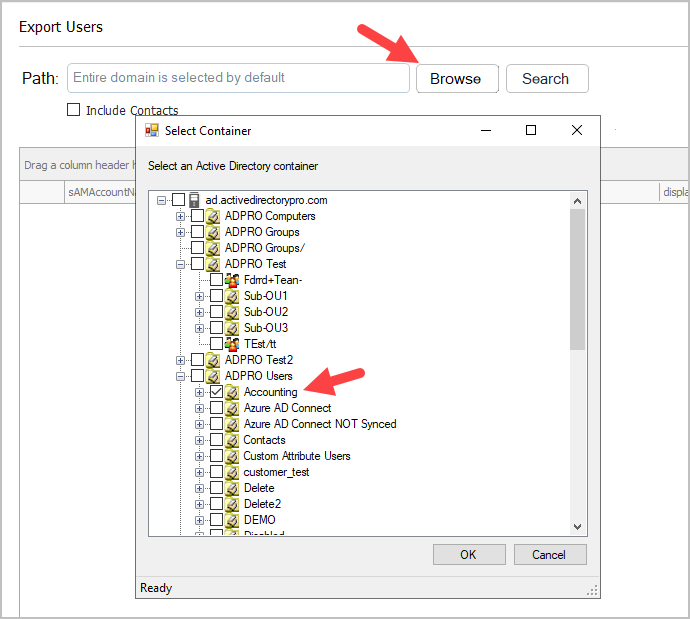
-
Click “Columns” and add/remove the columns you want to update.
Note: Make sure one of the columns is one of the required fields to identify the accounts.
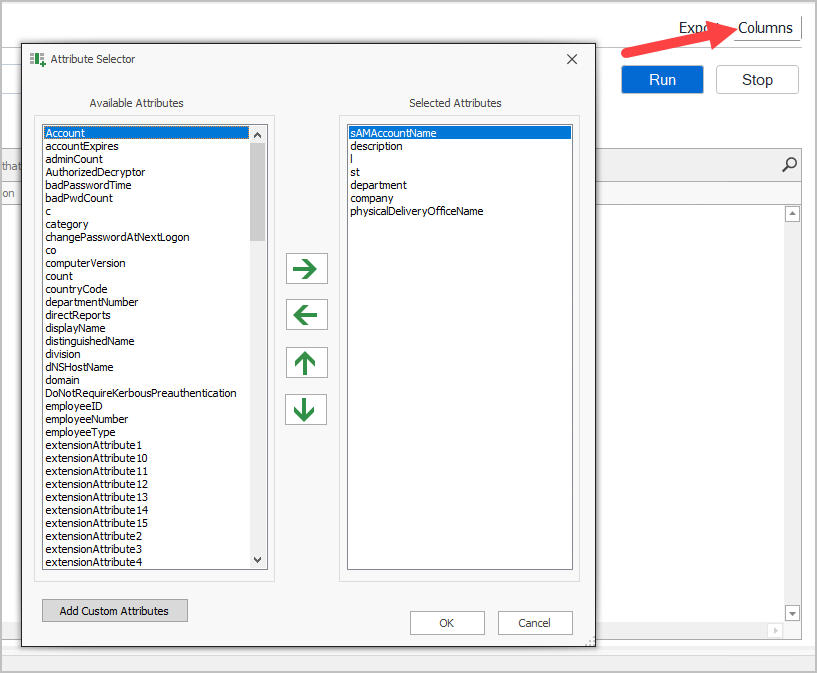
-
Click “Run” to preview and then click export and select “Export to CSV”.
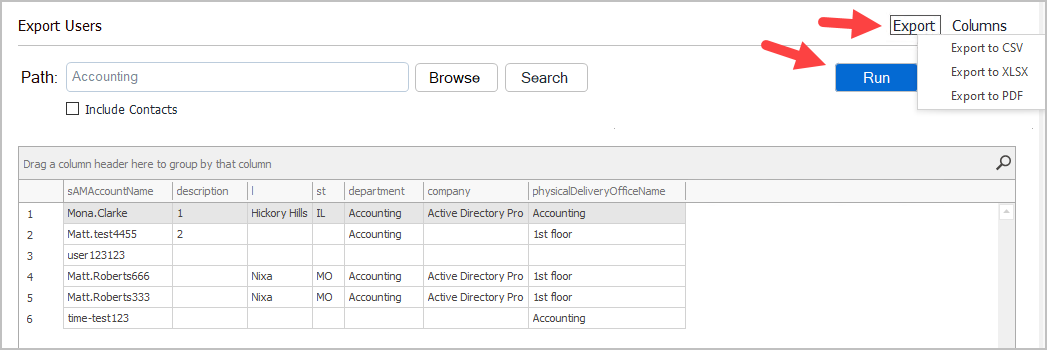
Now you should have a CSV template with the list of users and attributes you want to update. Next, just update the CSV with the new details and run the tool to process the csv.