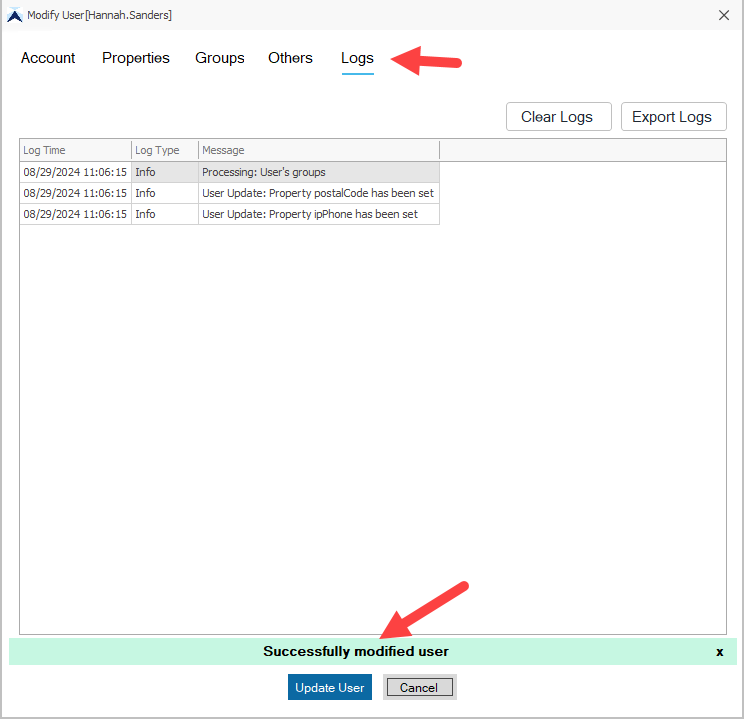Modify Active Directory User
To modify user accounts with the AD Pro Toolkit follow these steps.
Step 1. Find the account
On the User Management page enter a keyword and click search to find an account. A list of accounts will display that match your keyword.
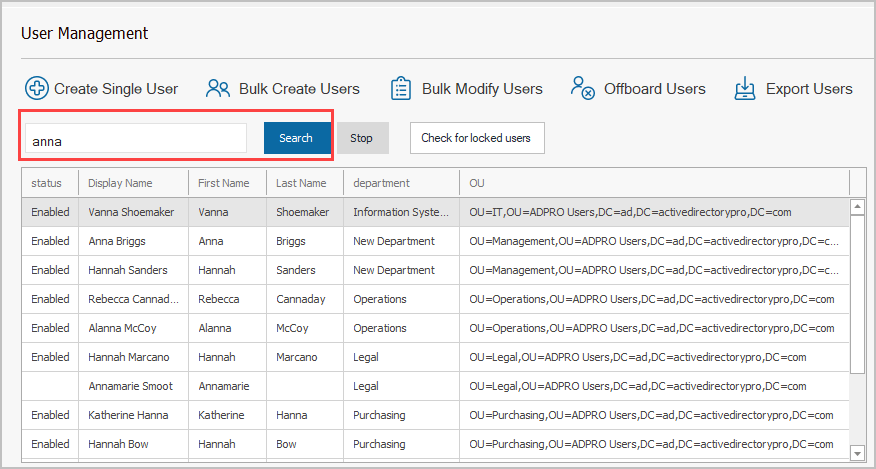
Step 2. Select the account and click modify
From the list, select the account you want to modify and click “Modify User” from the Actions menu.
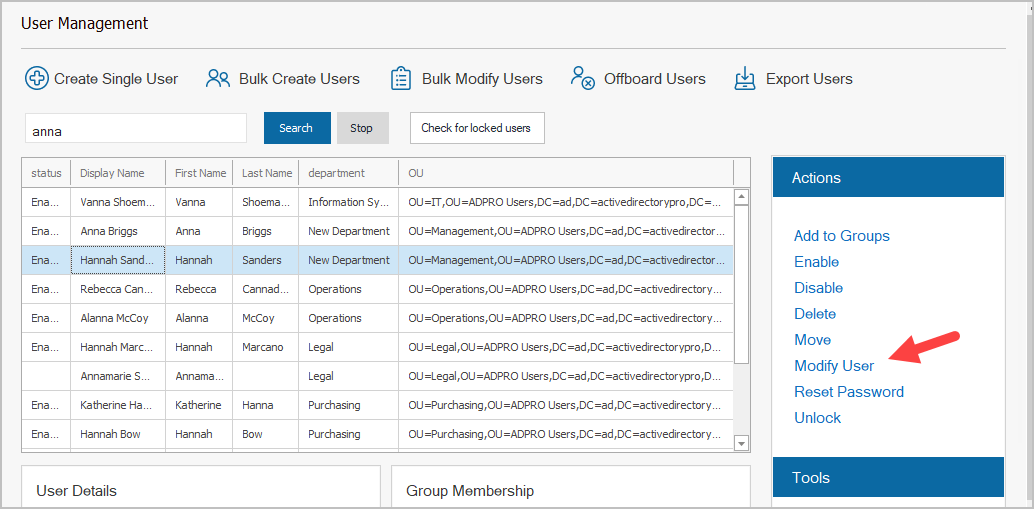
Step 3. Modify the account and click Update User
On the pop up form make any changes you need to the account and click “Update User”.
Note: There are 4 tabs at the top that can be used to modify user account details.
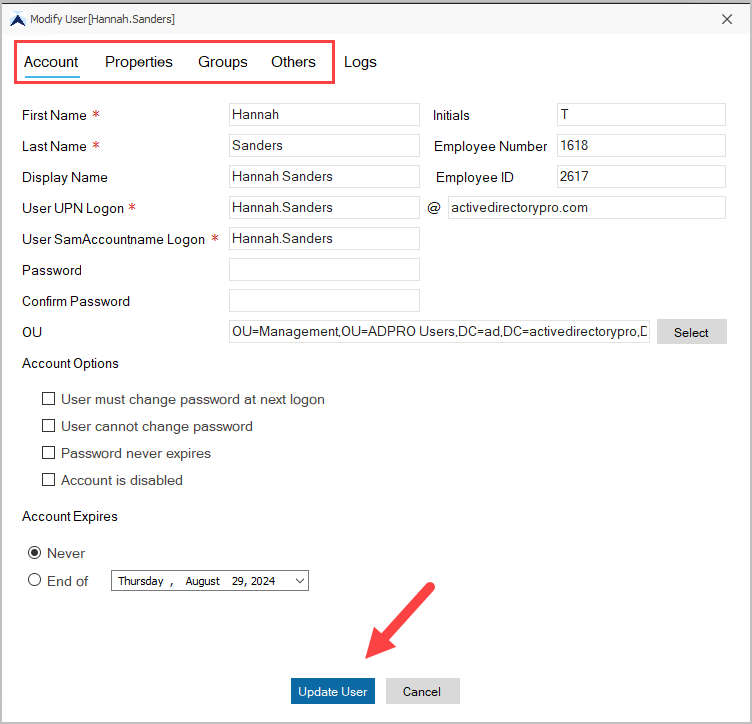
When you click the “Update User” you will get a sucess or failed message. Click the “Logs” tab to view the logs.