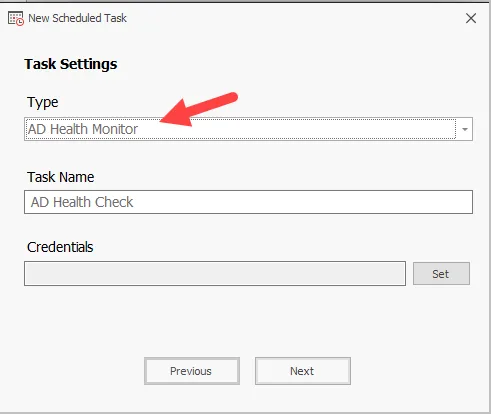Active Directory Health Check
In this guide, you will learn how to run a health Check on your Active Directory domain controllers using the AD Pro Toolkit.
Note - To automate this report see the Automation Guides
Step 1. Open AD Health Check Tool
Click on Other Tools > AD Health Monitor
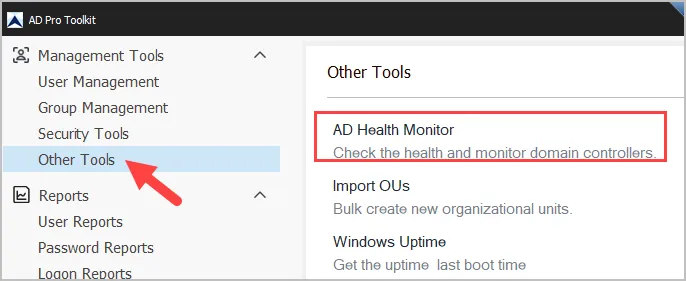
Step 2. Click on “Select Domain Controller”
Click on “Select Domain Controller” and select the DCs you want to test.
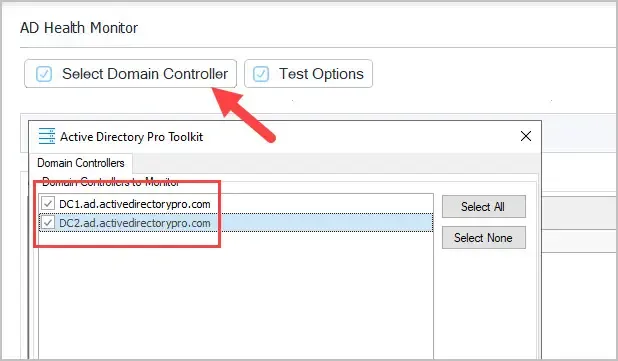
Step 3.
Click the “Run” button to start the tests.
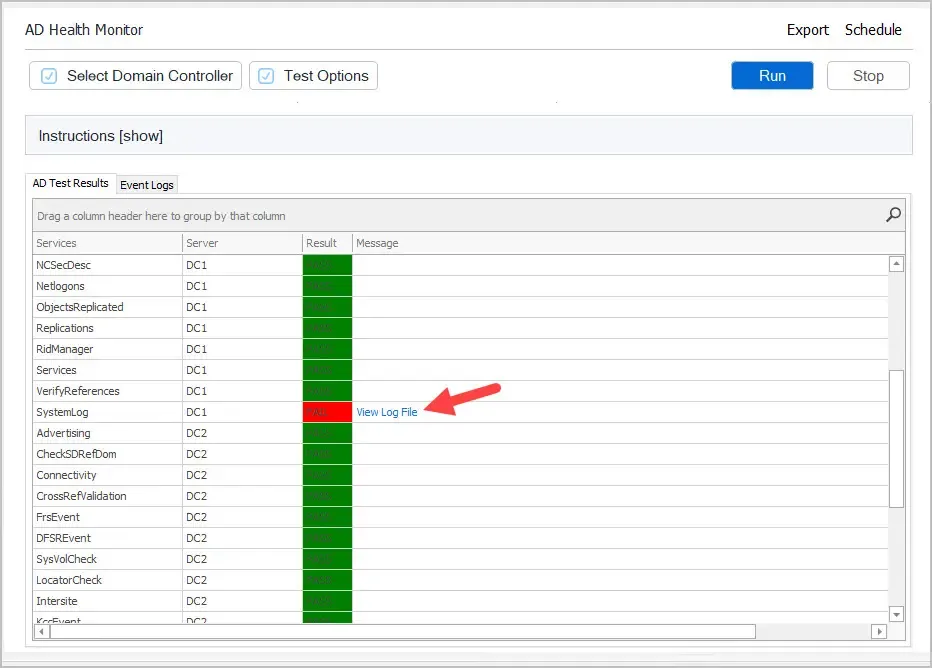
If you have any failed tests click “View Log File” to see the error message.
Schedule Domain Controller Health Check
You can run this tool on a schedule to automate health checks, results will be emailed to you.
To create a scheduled task click on “Schedular” and select “AD Health Monitor” from the type.