Check Windows Uptime
In this guide, you will learn how to check the windows update on remote computers using the AD Pro Toolki.
Requirements
- WMI needs to be allowed inbound. If you have the Windows Firewall enabled see Windows Firewall Settings for steps on enabling WMI in the firewall.
- You will need administrator rights on the remote computers.
In this guide, you will learn how to check the windows update using the AD Pro Toolkit.
Step 1. Open Windows Uptime Tool
Click on “Other Tools” > Windows Uptime
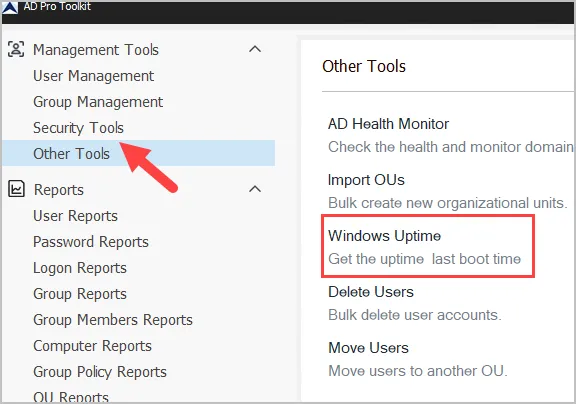
Step 2. Select Computers to Scan
By default, all computers will be scanned. “Click “Browse” to select an OU or click “Search” to select a specific computer.
Click “Run” to start the scan.
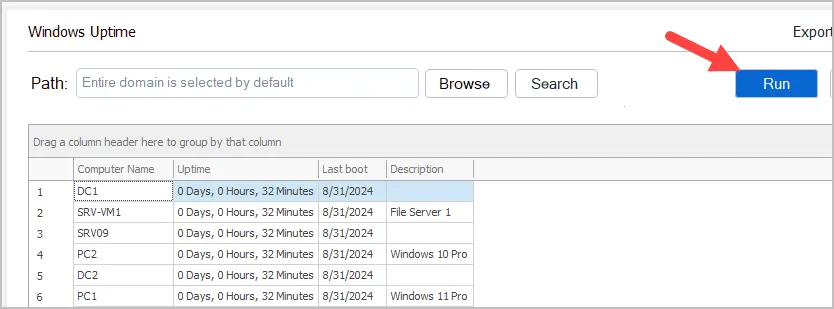
The scanned computers will display the Uptime and Last boot date.
If the software is unable to connect or scan a computer it will display “Unable to Connect”.