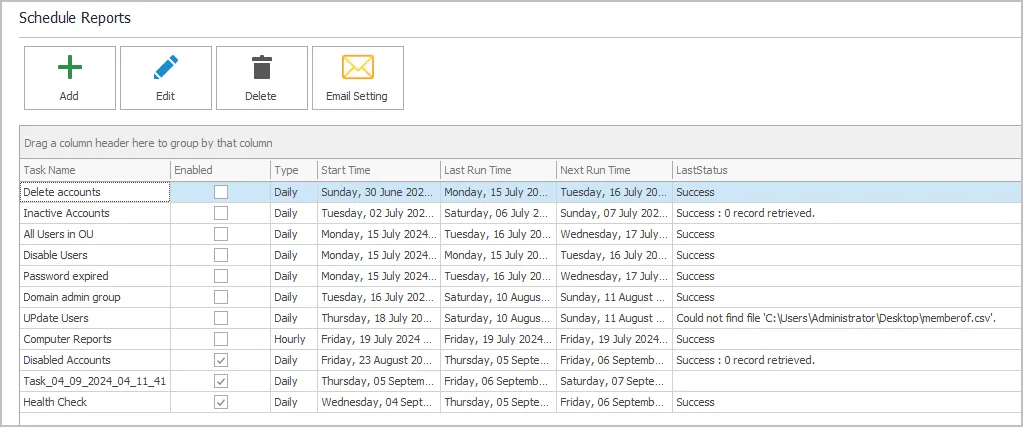Schedule Automated Active Directory Reports
In this guide, you will learn how to schedule automated reports using the built-in task scheduler.
Step 1. Configure Email Server
If you want to get reports emailed to you, then you need to configure your email server settings.
Click on Scheduler > Email Setting.
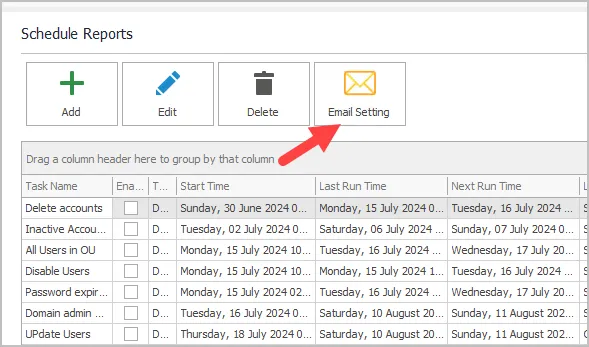
Fill in your server details.
Step 2. Create a New Scheduled Task
-
Click Add
-
For report type select “Reports
-
Give the task a Name
-
Enter the credentials for running the task
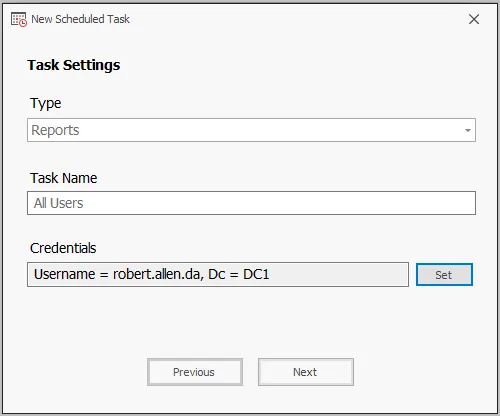
-
Set the schedule frequency
-
Configure report Actions and output settings.
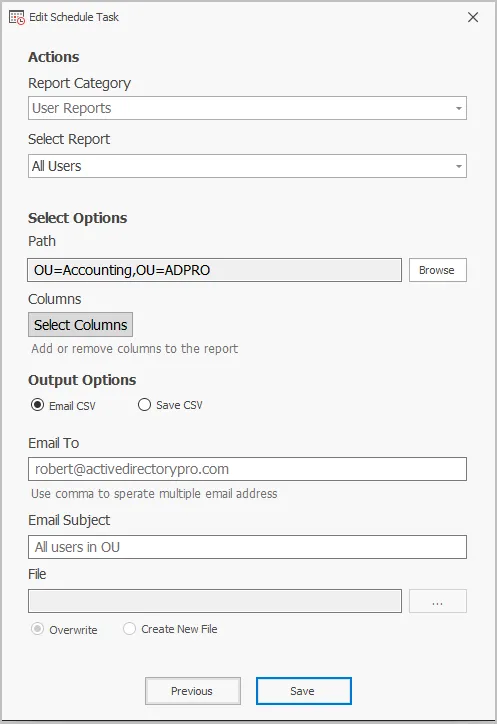
When completed you will see your task listed and its details.