Windows Local Certificate Report
In this guide, you will learn how to use the Local Certificates Report Tool to report on server’s locally installed certificates. This is a simple solution to creating an inventory of installed windows certificates and finding expired ones. The tool will report on certificates from the following stores:
- Personal
- Trusted Root Certification Authorities
- Trusted Publishers
Requirements:
- The remote registry Windows service needs to be started on the target computers.
- Windows servers this service is set to automatic by default.
- Windows client computers (10/11) the service is disabled by default.
Step 1. Open Local Certificate Tool
Click on “Security Tools” > Local Certificates Report
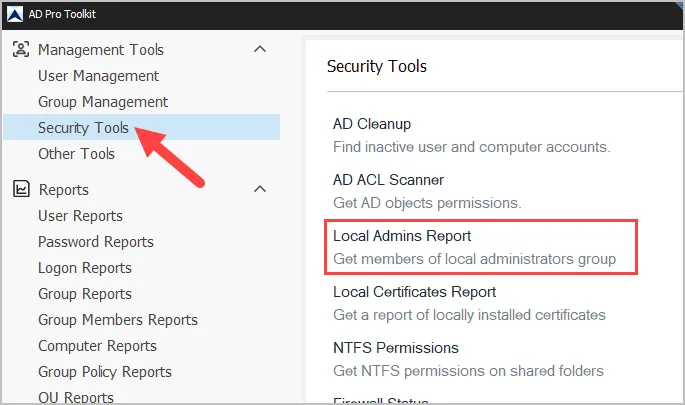
Step 2. Select computers to scan
By default, all computers will be scanned. “Click “Browse” to select an OU or click “Search” to select a specific computer.
Click “Run” to start the scan.
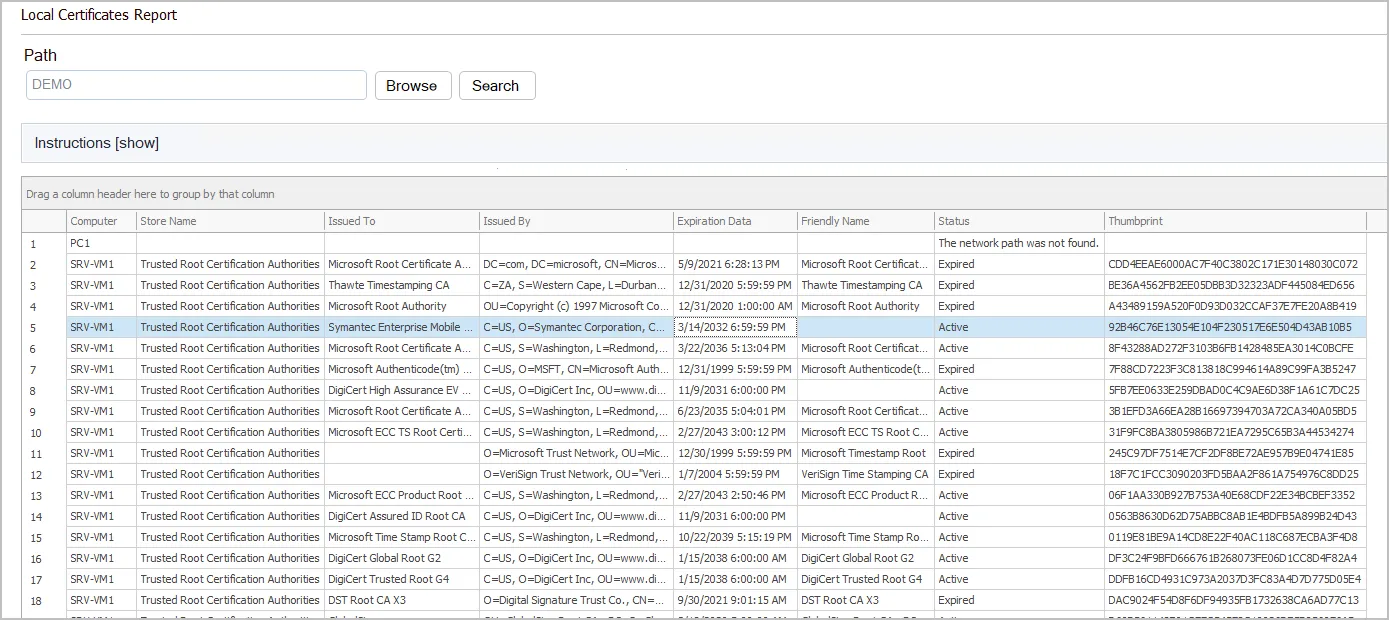
The report includes the following columns:
- Computer
- Store Name
- Issued To
- Issued By
- Expiration Date
- Friendly Name
- Status
- Thumbprint
You can export the report by clicking the “Export” button.