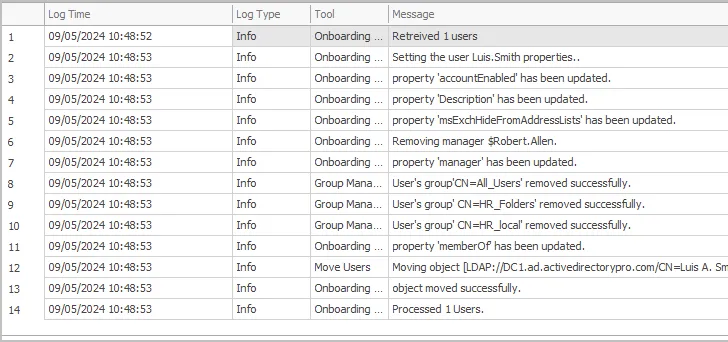How to Offboard Active Directory Users
In this guide, you will learn how to use the Offboarding Users tool.
The offboarding tool lets you simplify the process of removing and revoking account access.
Step 1. Click on “Offboard Users” from the User Management Page.
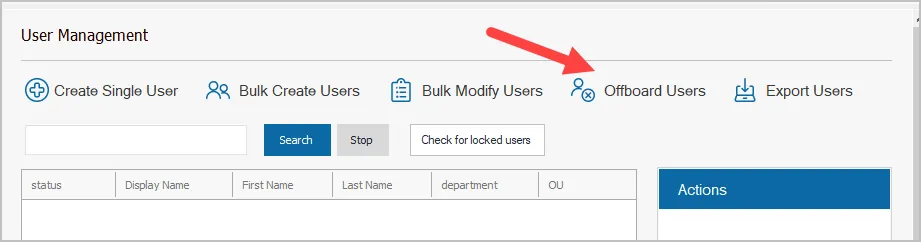
Step 2. Enter or select a user to offboard (or click search)
Step 3. Select from the list of options and click run.
Only select the options you need.
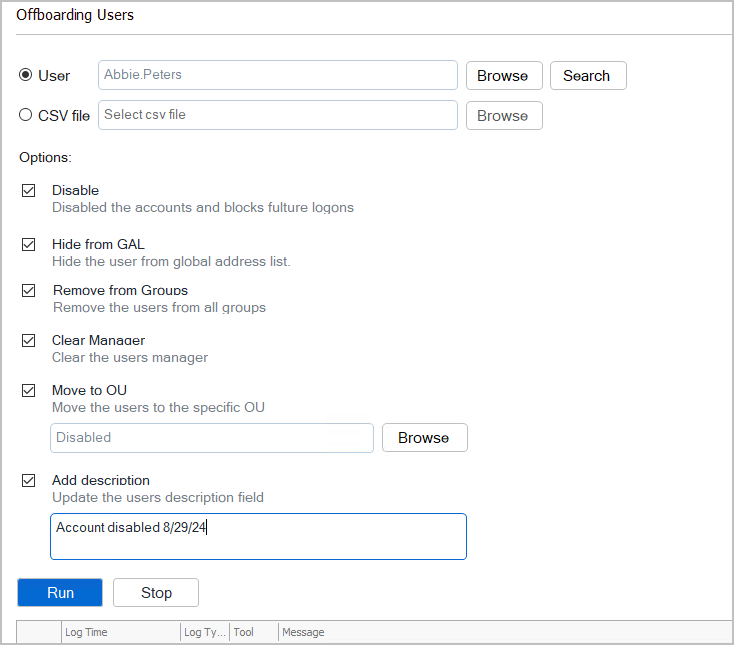
The logs will output the accounts details incase you need to revert the changes. You can see in the logs all the groups the account was removed from.