How to Reset Active Directory User Password
How to reset an Active Directory users password with the AD Pro Toolkit.
Step 1: Search for the account
Enter a keyword and click search. You will get a list of accounts.
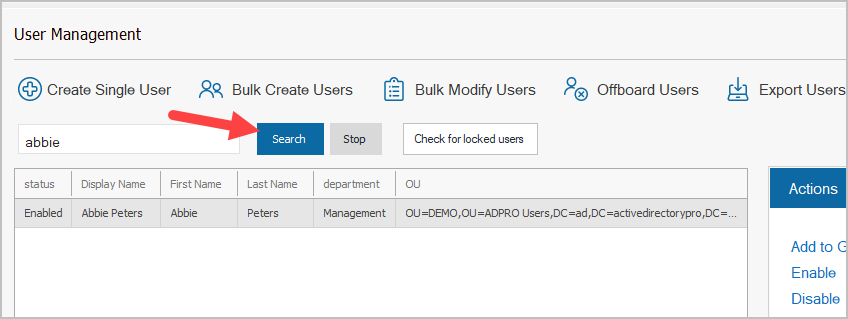
Step 2: Select the account
Select the account and click “Reset password”
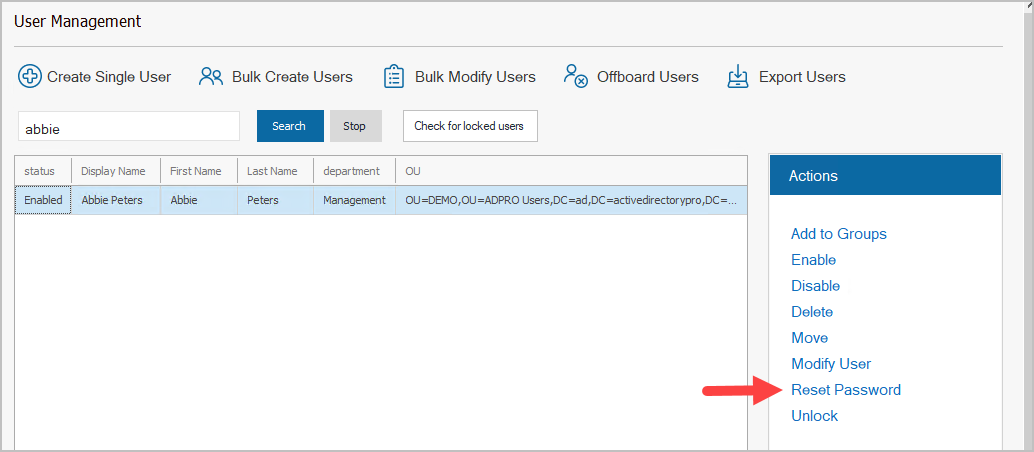
Enter a new password for the user and click OK. You can also click “User must change password at next logon”.
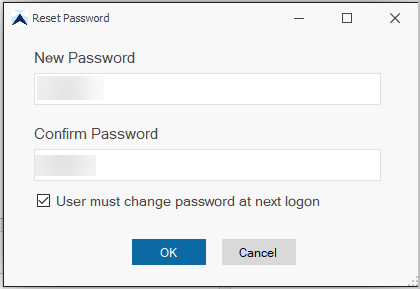
The users password has been reset.